Most businesses are jumping on the cloud solutions band wagon, realizing that instant access anywhere, any time to data and software gives end users more options for getting work done. VDI was created as a means to simplify cloud solutions.
Most businesses are jumping on the cloud solutions band wagon, realizing that instant access anywhere, any time to data and software gives end users more options for getting work done. VDI was created as a means to simplify cloud solutions.
You can think of VDI, virtual desktop infrastructure, as a desktop computer solution that operates entirely in the cloud.
How Does VDI Differ From Traditional Cloud Configuration?
VDI differs from traditional cloud setup in the way it’s structured for end users. With a traditional cloud setup, individual users access their applications and data through their regular desktop PC or laptop. Each application is contained on the end-users device, and data must be manually saved to the cloud for access from other devices. It’s easier for users to save data in the wrong place when operating in a traditional cloud setup.
With VDI, end users access a virtual desktop that contains applications, data, and even operating systems in the cloud. Once your VDI is open, any work done is automatically saved in the cloud. This eliminates the possibility of business critical data being stored on local hard drives where it could be compromised.
Since VDI makes saving data easier for your end user, there are fewer incidents during the workday of lost data and wasted hours. When you use cloud solutions for your VDI, it also makes data sharing easier and more simple to find files.
Reduce Costs and Increase Hardware Lifetime
VDI also increases the lifetime of your hardware. With VDI, you won’t need to upgrade end-user hardware for operating system updates with minimum hardware requirements. Where you used to be able to get a few years out of end-user hardware before it needed upgraded to accommodate operating systems and software, now you can stretch it out for many more years.
Moving to a cloud hosted desktop solution means you can save considerable money by outsourcing your desktop management and only paying as you go. Not only do you get improved flexibility and disaster recovery options, but you can scale your solutions as you grow, paying only for what you currently need. So if your business is growing exponentially, you can quickly provision and scale your company’s virtual desktop environment based on demand. Or if you employ seasonal workers that grow and shrink depending on different times of the year, you reduce the amount of capital IT investments you need to have on hand to accommodate resource requirements.
Two of the Top Benefits
And speaking of disaster recovery options, virtual desktops are almost like having a secondary site available for your end-users in the case of a full-scale disaster. This makes business continuity planning easier and solutions more sound that trying to recreate a site full of desktop PCs.
Cloud solutions that focus on solutions for markets with sensitive, protected information usually have a host of compliance features in place. They typically have better processes and audit trails, while focusing on best practices in security technologies. There’s usually better segmentation of logical and physical components than VDIs that are designed in-house.
A Resource You Need to Read
TBConsulting crafted an e-Book, “What to Expect During a VDI Migration,” that gives you more insight into virtual desktop infrastructure, or VDI. In this highly informative e-Book, you’ll get a comprehensive look at not only what to expect, but how to prepare for VDI migration. We also lay out the pros and cons and give you a guide on how to choose a migration partner. Download it today for free.
.png)