As all IT administrators and staff know, managing and maintaining a company full of individual desktop computers is a painstaking, time-intensive task. Even using management tools to alleviate some of the effort, there’s still a lot of labor involving in installing patches to operating systems and upgrading software.
As all IT administrators and staff know, managing and maintaining a company full of individual desktop computers is a painstaking, time-intensive task. Even using management tools to alleviate some of the effort, there’s still a lot of labor involving in installing patches to operating systems and upgrading software.
Desktop virtualization allows IT staff to push through patches and upgrades to a virtual machine image that is then deployed out to each end user, eliminating the need to visit each desktop PC in your company. You also get increased security measures when your data is housed in a central location, rather than on end-user devices.
Some colleges and universities are considering desktop virtualization. Since there are only a few weeks between the ending of one quarter and the beginning of the next, there isn’t enough time to visit every computer lab on campus for upgrades. By utilizing virtual desktops, colleges can reduce their upgrade time from weeks to mere days.
By far the biggest benefit would be the increased security that comes with more control over what is installed on employees’ workstations. Desktop virtualization lets IT staff keep systems safe from malware and attacks that could compromise your company’s data.
TBConsulting has created an e-Book, “What to Expect During a VDI Migration,” that gives you more insight into virtual desktop infrastructure, or VDI. Download it today for free.
.png)