Are you late to the data backup party? Still using the ol’ 3-2-1 strategy? Cyberthreats are increasing in number, impact, and sophistication, while remediation costs are outpacing cybersecurity insurance payouts.
Start worrying now if your backup strategy is outdated because secure data is tied directly to business outcomes. You want to keep your data clean, available, and restorable. The new backup must-have is “immutable backups.” Immutability is a security feature that protects data from loss due to cyberattacks, accidental deletions, malware, etc.
Is your data protected from an inevitable cyberattack?
Start Fresh with Clean Data
Risk mitigation is an essential part of business continuity, and your ability to restore data and operations after an attack is the difference between collapse and business stability. While all the usual attack vectors are still threats (phishing attacks, endpoint vulnerabilities, DDoS attacks, ransomware, malicious ads), ChatGPT could turn into the newest aggressor to watch. Companies must invest now in comprehensive security measures that include an integrated data backup and disaster recovery solution.
Data is the most valuable commodity an organization can possess. Although larger organizations are the most susceptible to data loss due to their massive databases, that doesn’t mean smaller companies are immune to attack. Over half of SMBs fell victim to a cyberattack in 2022, highlighting the need for a multi-layered cybersecurity and data protection business strategy.
Damage to your brand and the loss of consumer trust and confidence can result from how you handle even one cyberattack or security event. Data loss can occur for many reasons, ranging from ransomware attacks to natural disasters. If your organization has not properly backed up its data—recovery can be costly, time-consuming, and seemingly impossible.
Although there is no such thing as an impenetrable protection strategy, data backups remain an essential aspect of the recovery process. All organizations are vulnerable to attack, and your best bet is to develop and implement incident response and data backup recovery strategies.
Here are four best practices for your data backup and recovery strategy.
1) Objectively Review Existing Legacy Systems
Before your organization begins creating a backup and recovery strategy (or using the 3-2-1 method), objectively review existing legacy systems. Identify gaps in your organization’s systems, workloads, data storage, and applications within your digital environment. Consider moving less sensitive data offsite and to the cloud - this is often the first logical step for many organizations to begin the journey to the cloud.
Leveraging existing on-premise solutions and cloud-based alternatives provide businesses with a platform that enables growth and scalability, setting your backup strategy for success from the beginning.
Ask questions to determine if your current infrastructure and backup programs still offer the protection you need:
- Where are opportunities for data corruption?
- How are we controlling access to data backups?
- Where can we streamline processes for cost efficiencies?
- What is our risk profile?
- How do we distinguish critical from non-critical data?
- What is our current data retention policy?
2) Use a 3-2-1-1-0 Data Backup Strategy
Having a backup strategy is fundamental to a comprehensive business continuity plan. Relying upon a single data backup source is insufficient for protecting your data from deletion, disaster, and corruption. Using a 3-2-1-1-0 can help protect company assets using diversified backup methods.
- Keep 3 copies of data: retain the original data copy along with at least two backups in case one or more get lost.
- Use 2 different storage types: diversifying storage devices can help protect a company in the event of data failure. For example, if data is stored on an internal hard drive, use a secondary device such as an external drive or cloud source.
- Keep 1 copy of data offsite: retaining two or more copies at the same location can be disastrous in the event of a natural disaster. Storing one copy offsite is a reliable protection strategy.
The 3-2-1 backup strategy ensures multiple copies of data are backed up and retained in the event of a natural disaster or other unexpected occurrences.
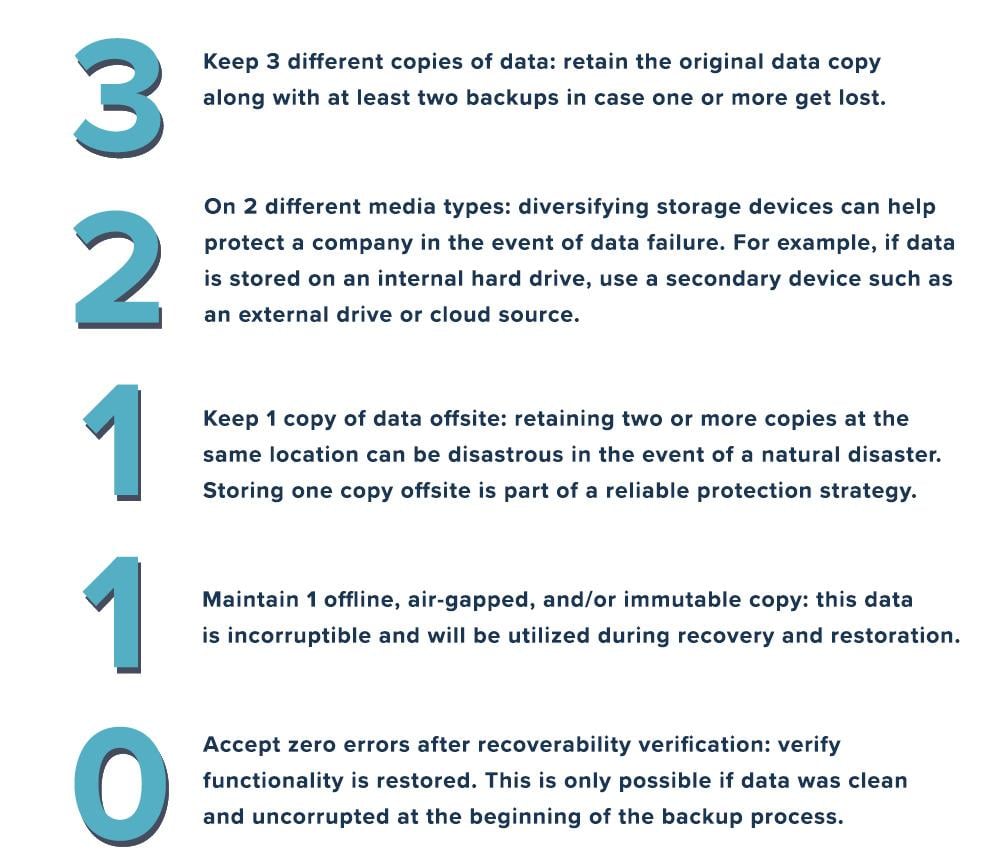
The 3-2-1-1-0 backup strategy ensures multiple copies of data are backed up and retained in the event of a natural disaster or other unexpected occurrences.
3) Perform Regular Tests of Backups and Recovery
Many organizations may perform backup tests periodically on an annual or semi-annual basis. However, depending upon the organization’s size, this relatively infrequent occurrence may not be sufficient for protecting against potential data losses.
Companies should take the opportunity to perform tests to discover deficiencies and make changes as needed. If files become corrupted or hacked, organizations will be able to pinpoint errors and make corrections before that data is backed up.
Data that is subject to frequent changes should be tested more often. If new applications or software are installed on computers—tests and restores should be performed more frequently. Disaster recovery strategies should also be revisited and adjusted as needed in the event of an emergency or unexpected event.
4) Document Policies and Procedures
Data backup policies are predefined strategies where business applications are copied and backed up to ensure recoverability in the event of a disaster. If a business is subjected to a shutdown or disruption, clearly defined data backup policies and procedures and chain of command communication policies can help companies act promptly.
The ever-growing risk of cyber threats means that all companies should have updated backup policies and standardized action plans in the event of a disaster. Data loss can result in financial devastation and possible company shutdown in extreme instances.
Ensure all mission-critical data is backed up during off-hours to avoid delays. Store information offsite and keep data encrypted if necessary. Trust only selected individuals with critical data and work with reputable vendors to ensure the security and accessibility of your business data assets.
Let TBC Help with your Data Backup and Recovery Strategy
TBC is an IT Solutions Provider headquartered in Scottsdale, Arizona, but our data center footprint spans the globe to support data redundancy, recoverability, and security. TBC specializes in IT infrastructure and systems, data backups and recovery, cybersecurity, and more. As your IT partner, we work with your leadership and IT teams to improve your IT health and risk profile. We have Veeam-certified data architects and engineers on staff to optimize and protect your digital assets.
We provide fully managed IT solutions for companies looking to optimize their data backup and recovery strategy, alleviating the burden on in-house IT teams. We can help you harden your data as part of a multi-layered IT strategy to improve your cyber resilience.
TBC can fully manage your data backups by leveraging Veeam v12 and its full data protection suite, including immutability and restoration. We can even help you validate your data to ensure it’s clean. So many backup providers are transactional and charge for each data restoration. At TBC, we provide inclusive, end-to-end service for a fixed monthly fee. You get a centralized view of your backups, a hardened repository, and immutability to support your business continuity plan. We provide a comprehensive data backup service and do not limit our clients to a single component of the Veeam solution.
TBC can help design data backup and recovery strategies to help protect your businesses against data loss and ensuing disasters from failed backups or corrupted data. We encourage our clients to shift their backup strategy from 3-2-1 to 3-2-1-1-0 as soon as possible. TBC can help you make the transition to better protect your critical data.
.png)