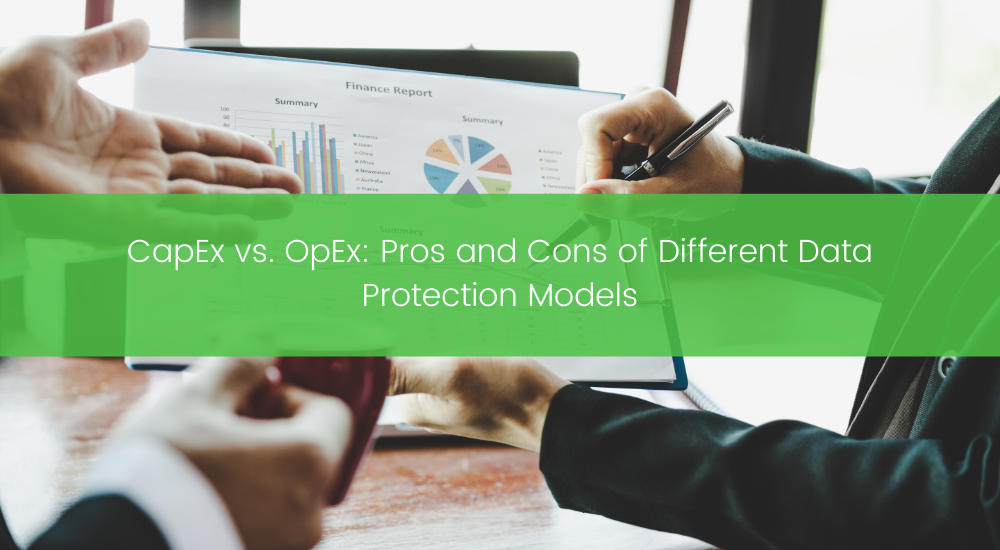
If you’ve ever taken a course in basic accounting, you’re probably aware of the fundamental differences between capital and operating expenses. The way each of these costs is accounted for can have a drastic effect on your business cash flow and yearly balance sheets.While some expenses fall within clearly defined categories, others may be left to more ambiguous classification. With the expansion of cloud-computing services, many data-related costs are shifting from capital to operating expenses.
Data and IT-related costs have traditionally been considered capital expenses that required substantial infrastructure such as data centers and servers. These pieces of equipment had to be stored at on-site facilities and required substantial physical space. As cloud-computing has emerged as a viable technology, more companies have embraced it as a practical alternative for IT procurement.
A recent Gartner report cites that more than 75% of organizations now have a cloud-first strategy. The differences between cloud-based technology (OpEx) and conventional data centers (CapEx) goes far beyond cost identification. Understanding the differences between each can help you decide which one is right for your business.
Capital Expenses vs. Operating Expenses
Capital expenses are defined as long-term fixed assets such as buildings and equipment. Operating expenses, on the other hand, refer to costs associated with day-to-day business. How expenses are classified can dramatically impact the financial viability of your company.
Accounting wise, capital expenses are depreciated over the course of 3 to 10 years. Otherwise known as fixed assets, capital expenses within the IT realm include costs such as:
- IBM power systems
- Servers
- Air conditioners
- Scanners
- Generators
- Larger printers
Each of these assets have long useful lives and are typically depreciated over the course of several years. These types of costs require heavy upfront investments and can drastically undercut company cash flows.
Operating expenses typically fall under the category of monthly recurring costs. These items or services are predictable expenses that stay relatively homogenous month-to-month. Within the IT world, items that fall under this category include:
- Web hosting
- Internet service costs
- Electricity costs
- Cloud-based storage
These types of items are deducted from income when costs are incurred. Aside from the financial handling of these expenses, there are other differences that should also be noted.
CapEx vs. OpEx Data Protection Models
Both CapEx and OpEx each have unique advantages when it comes to data protection needs. Be sure to look at the complete picture when determining which option is the best for your business. Let’s take a look at how each of these strategies can impact your organization.
CapEx for Data Protection
Capital expenses require substantial upfront financial investment and can limit your company’s cash flow. Engaging in these types of long-term commitments can make it challenging for businesses to evolve over time. Receiving a return on investment could take several years to recoup.
Although these types of systems can be depreciated over time, there are a number of downsides to implementing this form of technology such as:
- Equipment requires physical space—meaning your facilities must be able to accommodate the additional physical space required
- Technical setup can be complex and lengthy for full implementation
- May limit a business’ ability to invest in other expenses
- Technology may become obsolete before being able to appreciate a return on investment (ROI)
Investing in on-site solutions such as server farms or network equipment can be expensive in terms of upfront costs, maintenance, and physical space requirements.
OpEx for Data Protection
Opting for an OpEx strategy for data protection may improve flexibility within your business. Thanks to recent advances in technology—using a third-party can be more cost-effective than purchasing specialized equipment for your IT department.
More companies are turning to Managed Service Providers that only require monthly operating expenses instead of costly fixed-assets. Some of the benefits associated with OpEx include:
- The cost flexibility of a pay-as-you-go system allows you to easily manage costs
- The scalability of OpEx can be altered according to current data demands while still allowing room for additional expansion capabilities
- You won’t be locked into expensive large-scale equipment that may become obsolete within a short period of time
Switching your data protection services from a CapEx to a OpEx model can help to free up funding within your organization. Companies want to preserve cash flows and the OpEx model can help you do it.
Let TBConsulting Manage Your Data Protection Needs
Handling the data protection needs of your company can be a struggle to do in house. Using the CapEx model of data protection services requires significant upfront financial investment.
Data can be compromised in businesses of all sizes. To help ensure data integrity stays intact—you need a team of Data Protection Specialists available for assistance on a 24/7 basis. As a fully managed backup solution with virtualization agnostic backups, reporting, and recovery verification—TBConsulting can resolve incidents immediately to minimize the risk of potential data loss.
Entrusting your IT needs to a reputable third-party company such as TBConsulting can help free up cash flow within your organization. Transitioning from a CapEx to OpEx model can provide additional resources that will allow your company to grow.
If you would like more information on how TBC can provide fully managed backup and recovery solutions for your data protection needs—be sure to request a 30-minute consultation. One of our knowledgeable solutions experts will provide you additional support and information.
.png)